
Figure 1. Student Student Feedback Main Menu
 - Instructor's name for the course you are taking. If this is a team-taught course, then under Instructor Name heading, it will state Multiple Instructors.
- Instructor's name for the course you are taking. If this is a team-taught course, then under Instructor Name heading, it will state Multiple Instructors. - This is the role of the instructor. PI = Primary Instructor, SI = Secondardy Instructor, TA = Teaching Assistant, MUL = Multiple instructors.
- This is the role of the instructor. PI = Primary Instructor, SI = Secondardy Instructor, TA = Teaching Assistant, MUL = Multiple instructors.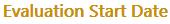 - This is the start date of the evaulation as set by the instructor.
- This is the start date of the evaulation as set by the instructor. - This is the end date of the evaluation as set by the instructor.
- This is the end date of the evaluation as set by the instructor. - This is the abbrevated course name
- This is the abbrevated course name - This is the course section
- This is the course section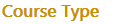 - This is the description of the type of course. Below is a list of possible course types:
- This is the description of the type of course. Below is a list of possible course types: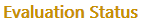 - Status is the activity of the evaluation. Once an instructor/administrator starts an evaulation it becomes OPEN. If a student has completed and submitted an evaluation the open status will change to SUBMITTED. If the evaluation peroid has passed the evaulation status will change to CLOSED.
- Status is the activity of the evaluation. Once an instructor/administrator starts an evaulation it becomes OPEN. If a student has completed and submitted an evaluation the open status will change to SUBMITTED. If the evaluation peroid has passed the evaulation status will change to CLOSED.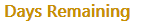 - This is the number of days until the student has to complete the evaluation.
- This is the number of days until the student has to complete the evaluation.
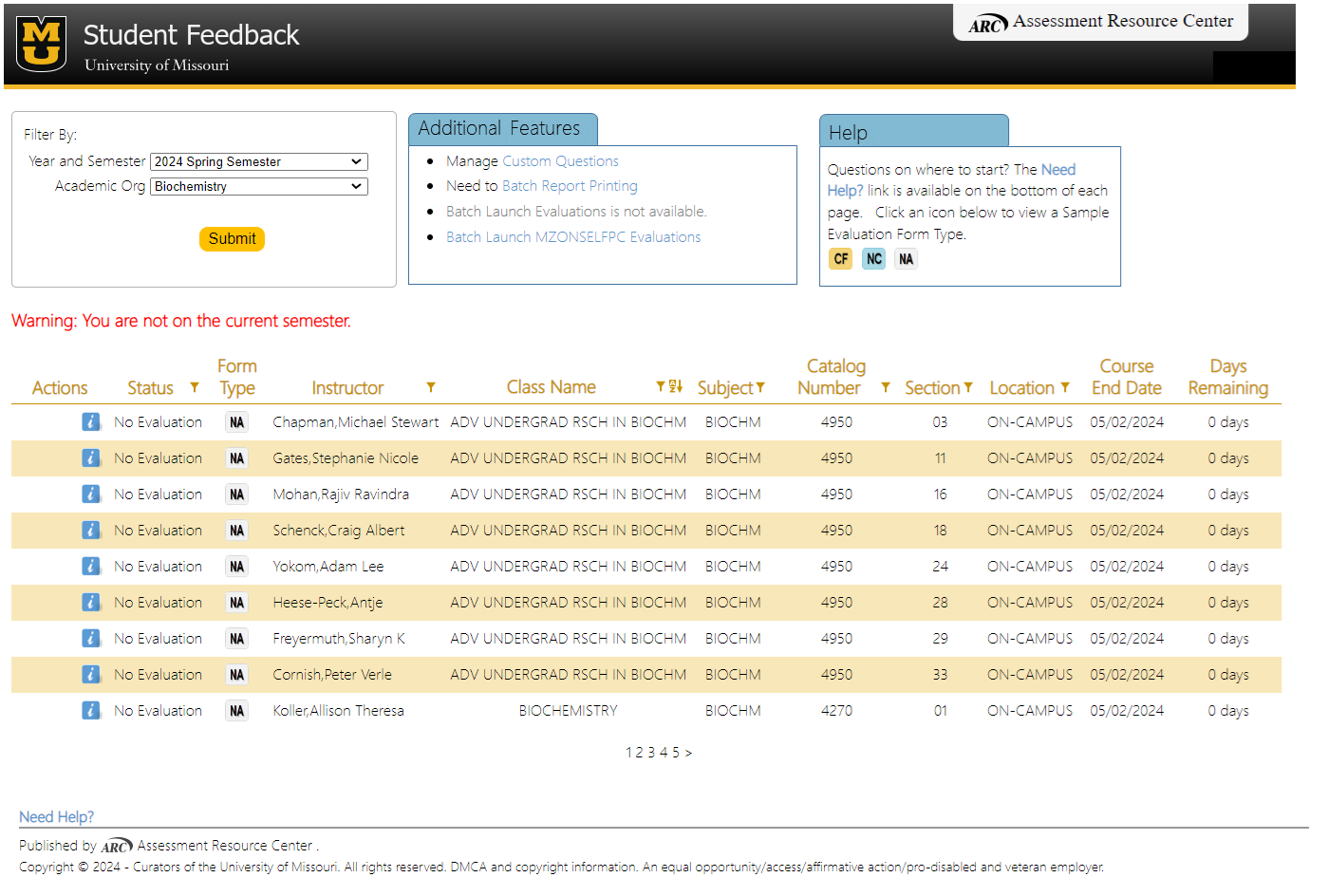
Figure 2. Instructor/Administrator Student Feedback Main Menu
 in the row of the class that needs an evaluation launched.
in the row of the class that needs an evaluation launched. to the new Student Feedback type.
to the new Student Feedback type. 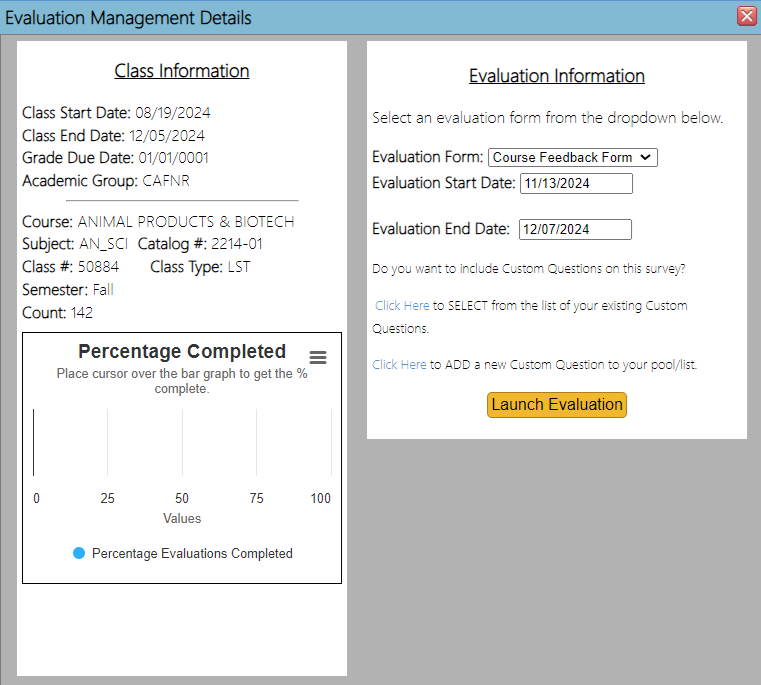
Figure 3. Instructors/Administrators Student Feedback Details Page.
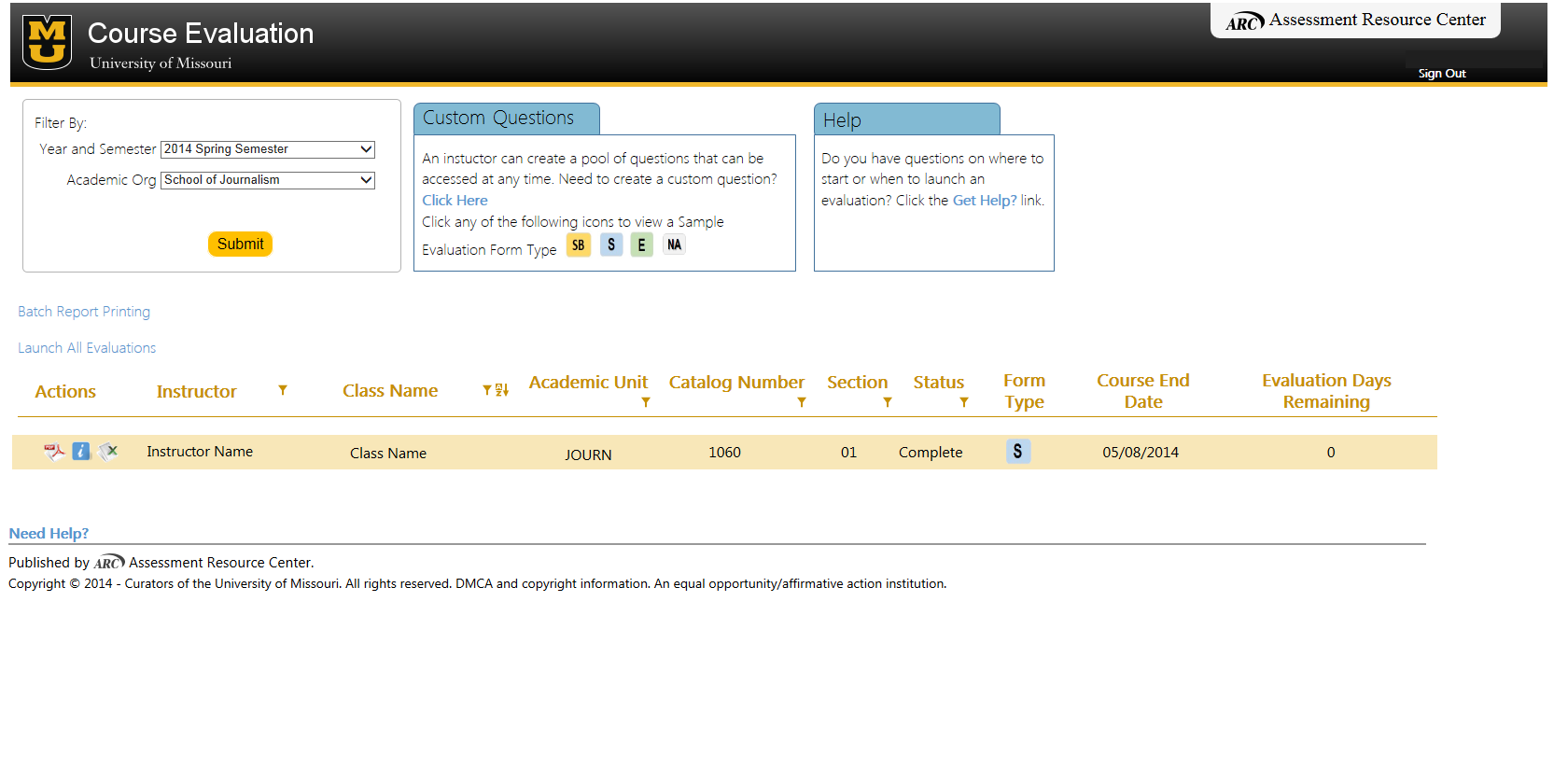 Figure 4. Instructor/Administrator Student Feedback Main Menu displaying the report icons.
Figure 4. Instructor/Administrator Student Feedback Main Menu displaying the report icons.
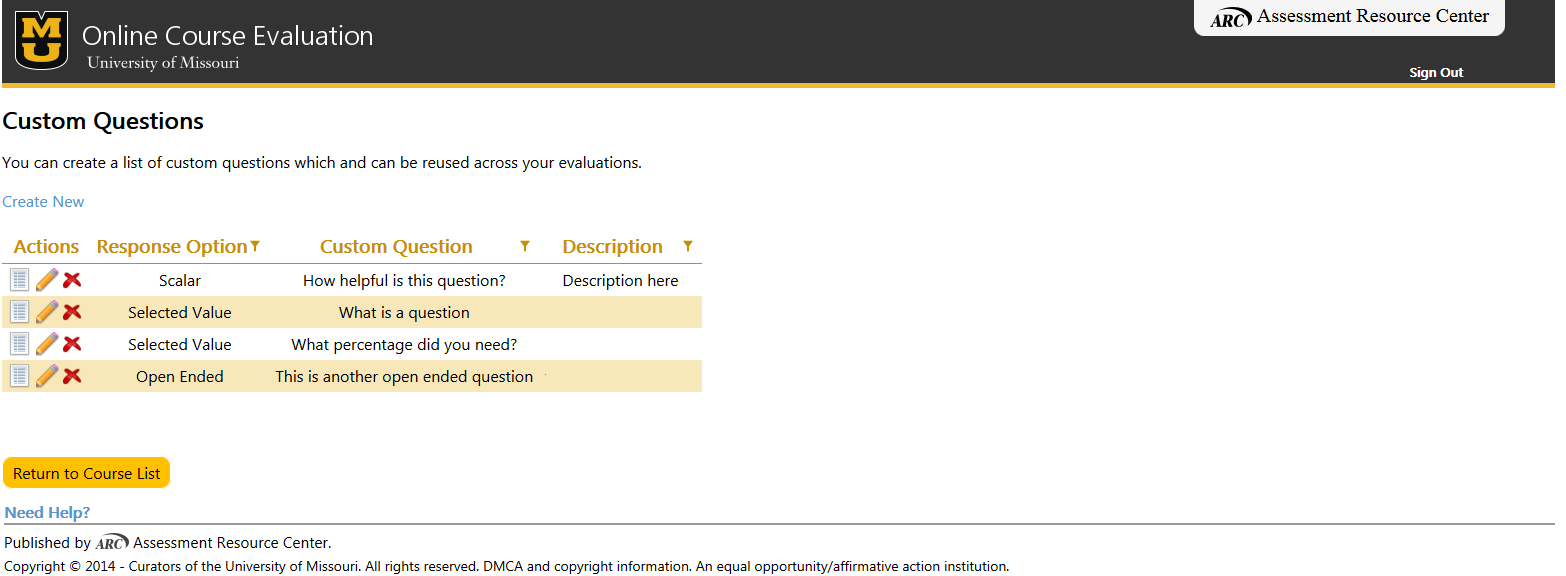
Figure 5. Custom Question Menu.
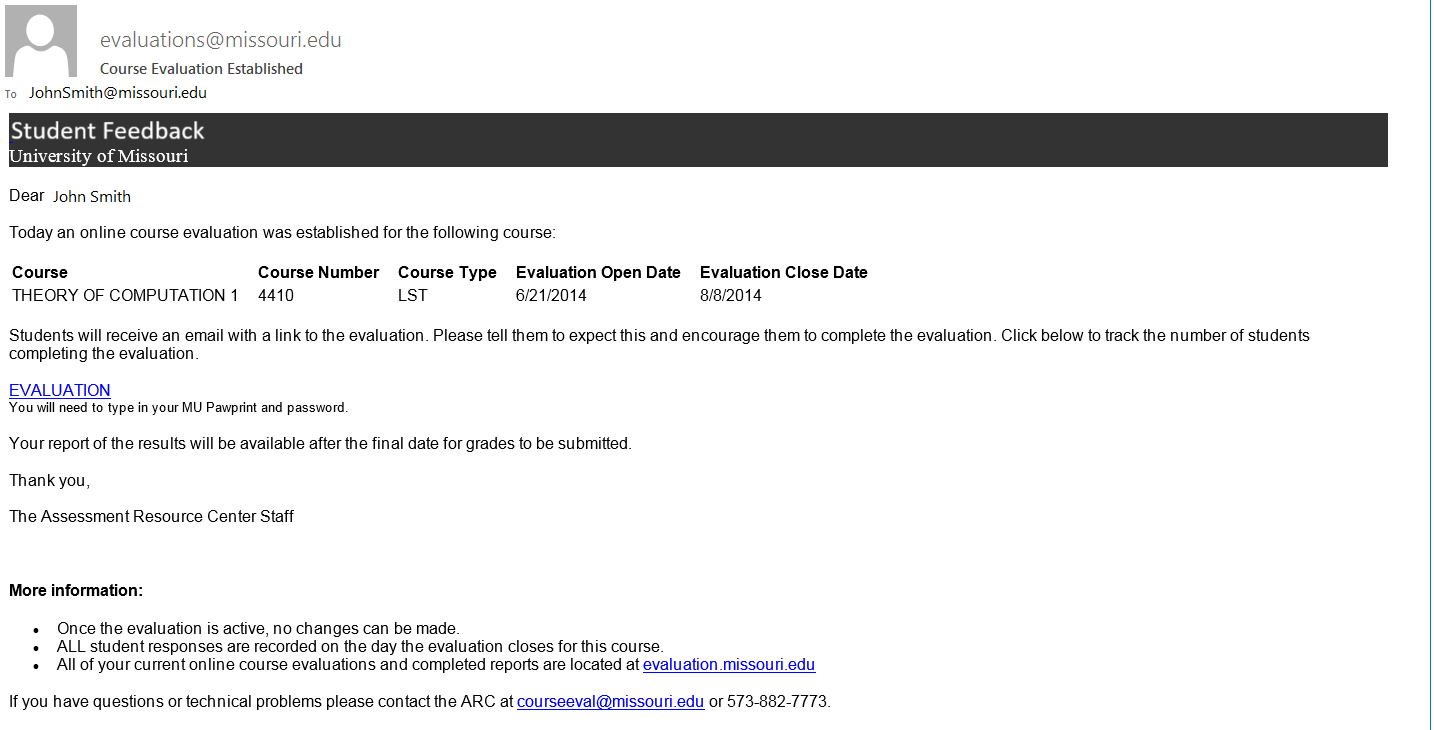
Figure 6. Email Notifications
Do you need additional assistance?
Please contact the Assessment Resource Center by phone Toll-free: 800-366-8232 or 573-882-4694 or by email courseeval@missouri.edu
 Assessment Resource Center
.
Assessment Resource Center
.
